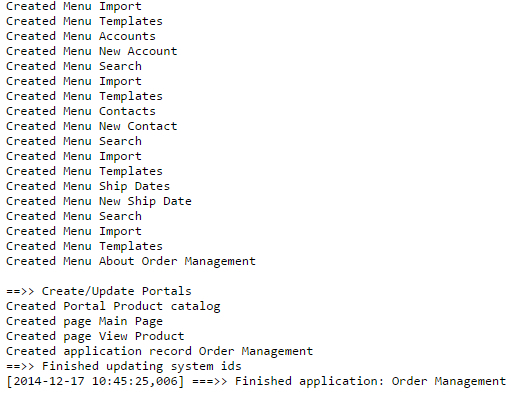View Installation Log
The More Actions menu on the application setup page includes an option to view the installation log for the application. If you are experiencing problems running an application, the installation log might provide information about problems during installation. When you click Installation Log, a popup window opens and displays the installation log for each application installed in your tenant.
The example below is a portion of the installation log for the Order Management application: